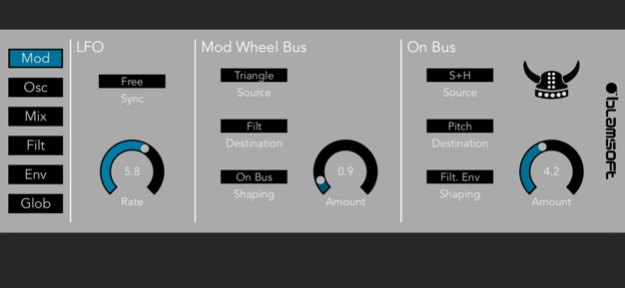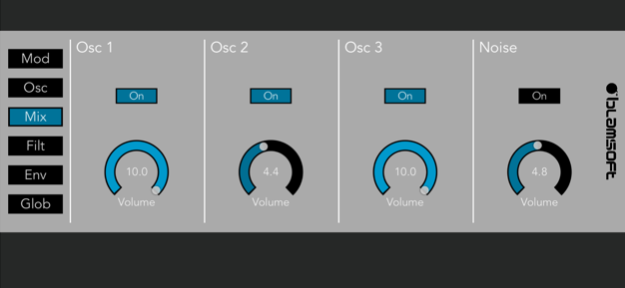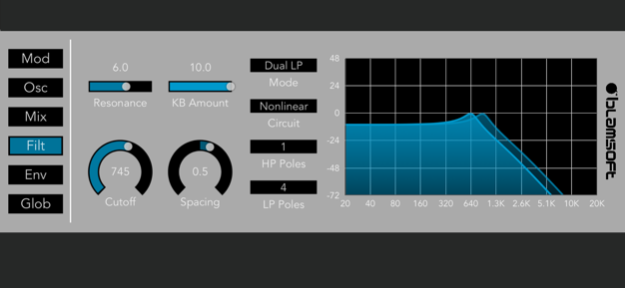Viking Synth 1.1.0
Continue to app
Free Version
Publisher Description
Viking Synth is an authentic emulation of a classic monophonic analog synthesizer. It has three continuously variable wave oscillators, two ladder filters with a Dual Lowpass or Highpass/Lowpass configuration, a multi-wave LFO, and two modulation busses. Viking Synth uses state of the art DSP technology to accurately reproduce the sound of the hardware. You get a desktop quality plug-in at an iOS friendly price.
Viking Synth is an Audio Unit Extension Instrument (AUv3) that works as a plug-in inside host apps. Just open up your favorite host that supports Audio Unit Instruments and select it from the list of available Audio Units. Compatible with GarageBand, Cubasis, Auria, BeatMaker, AudioBus, AUM, Modstep, and more.
The user interface of Viking Synth is designed for quick and intuitive control. Knobs and sliders expand during tweaking and are designed so the current value isn't hidden below your finger. The six pages divide the synth into logical sections that can be accessed quickly. The filter display acts as an XY pad for controlling cutoff and resonance. Simply double tap a knob or slider to reset it to its default value.
Presets
Viking Synth comes with 228 presets in the categories Bass, Bright Lead, Electro Bass, FX, Percussive Lead, Soft Lead, and Synthwave. The synth excels at thick bass and rich lead sounds. The 50 Electro Bass and 50 Synthwave presets were designed by renowned sound designer eXode. Presets work perfectly with GarageBand, Cubasis, and AUM.
Oscillators
At the heart of Viking are three adjustable wave oscillators. The continuously variable waveform knob gives the oscillators a unique sound that can’t be achieved with the fixed waveforms found in most synths. A noise oscillator provides three types of noise, one specifically modeled after the hardware.
Modulation
Two modulation busses and an LFO provide flexible modulation capabilities. All of the options hidden deep in menus on the hardware are immediately accessible with one tap.
Filters
The filters are classic transistor ladder filters modeled meticulously. Two DSP varieties are available allowing for either reduced CPU load or soft clipping plus three additional overdriven modes. The number of poles is adjustable for a wider range of filter sounds.
Compare Viking to other synths:
– Viking’s oscillators are free running, not sampled, wavetable based, or generated from a zero point
– Viking’s oscillators use advanced techniques to avoid aliasing
– Viking’s oscillators have instability, which is controllable through the tuning drift control
– Viking’s nonlinear filter uses circuit modeling and provides soft clipping
Jan 7, 2024
Version 1.1.0
New Synthwave presets
About Viking Synth
Viking Synth is a free app for iOS published in the Audio File Players list of apps, part of Audio & Multimedia.
The company that develops Viking Synth is Blamsoft, Inc.. The latest version released by its developer is 1.1.0.
To install Viking Synth on your iOS device, just click the green Continue To App button above to start the installation process. The app is listed on our website since 2024-01-07 and was downloaded 20 times. We have already checked if the download link is safe, however for your own protection we recommend that you scan the downloaded app with your antivirus. Your antivirus may detect the Viking Synth as malware if the download link is broken.
How to install Viking Synth on your iOS device:
- Click on the Continue To App button on our website. This will redirect you to the App Store.
- Once the Viking Synth is shown in the iTunes listing of your iOS device, you can start its download and installation. Tap on the GET button to the right of the app to start downloading it.
- If you are not logged-in the iOS appstore app, you'll be prompted for your your Apple ID and/or password.
- After Viking Synth is downloaded, you'll see an INSTALL button to the right. Tap on it to start the actual installation of the iOS app.
- Once installation is finished you can tap on the OPEN button to start it. Its icon will also be added to your device home screen.